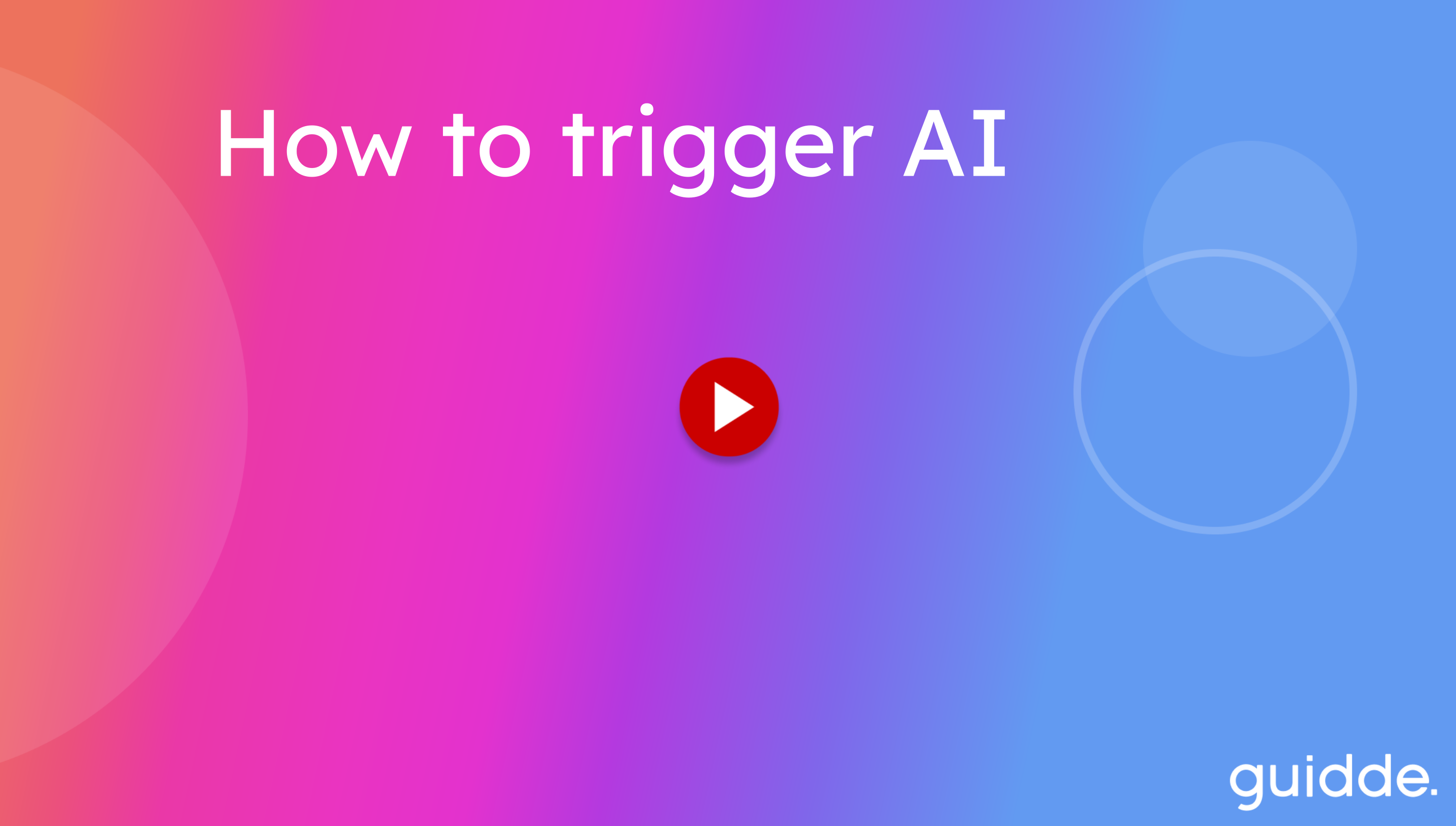
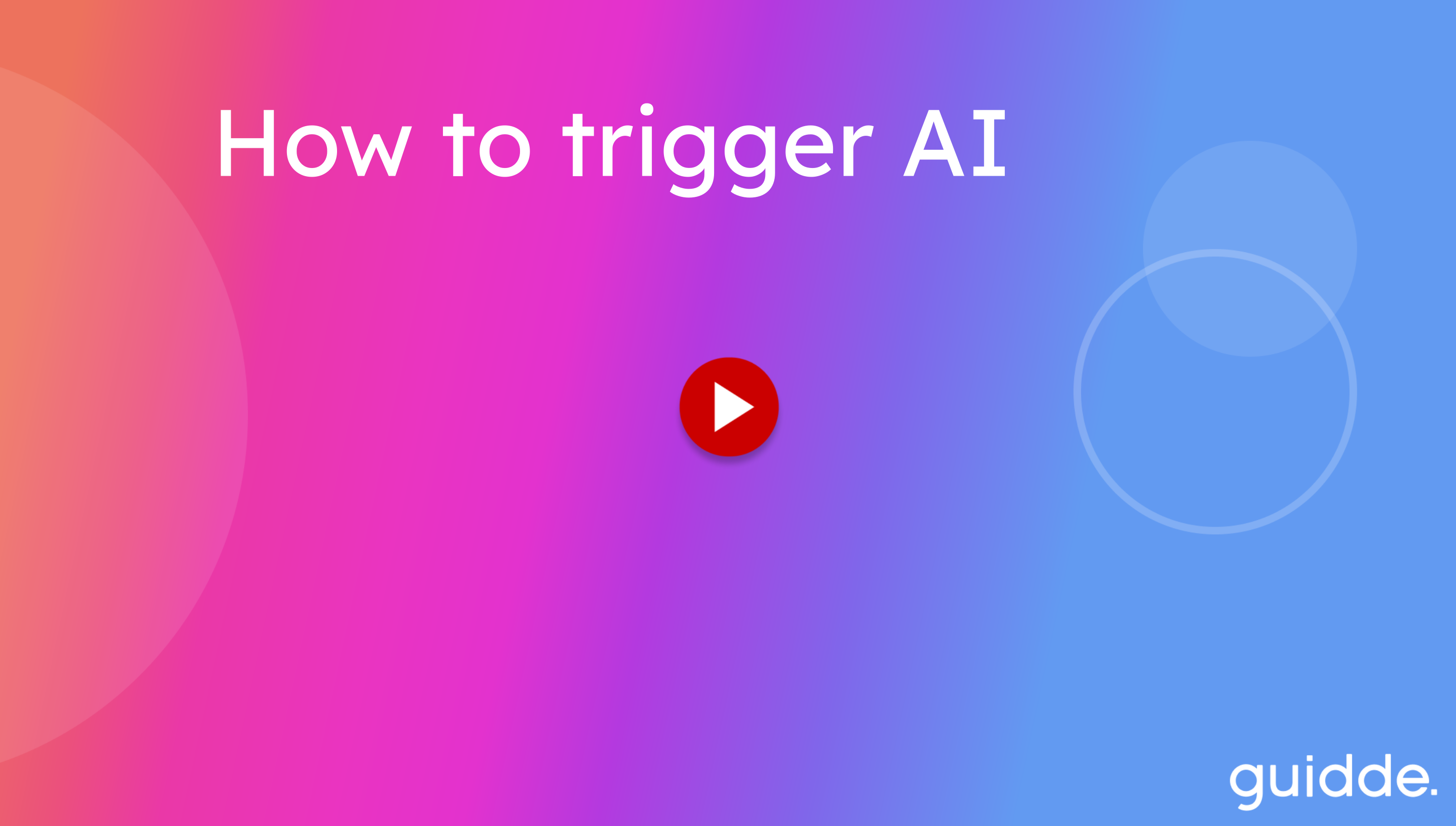
Learn how to trigger UnicornAI in Airtable.
Initiate the AI by asking a question.
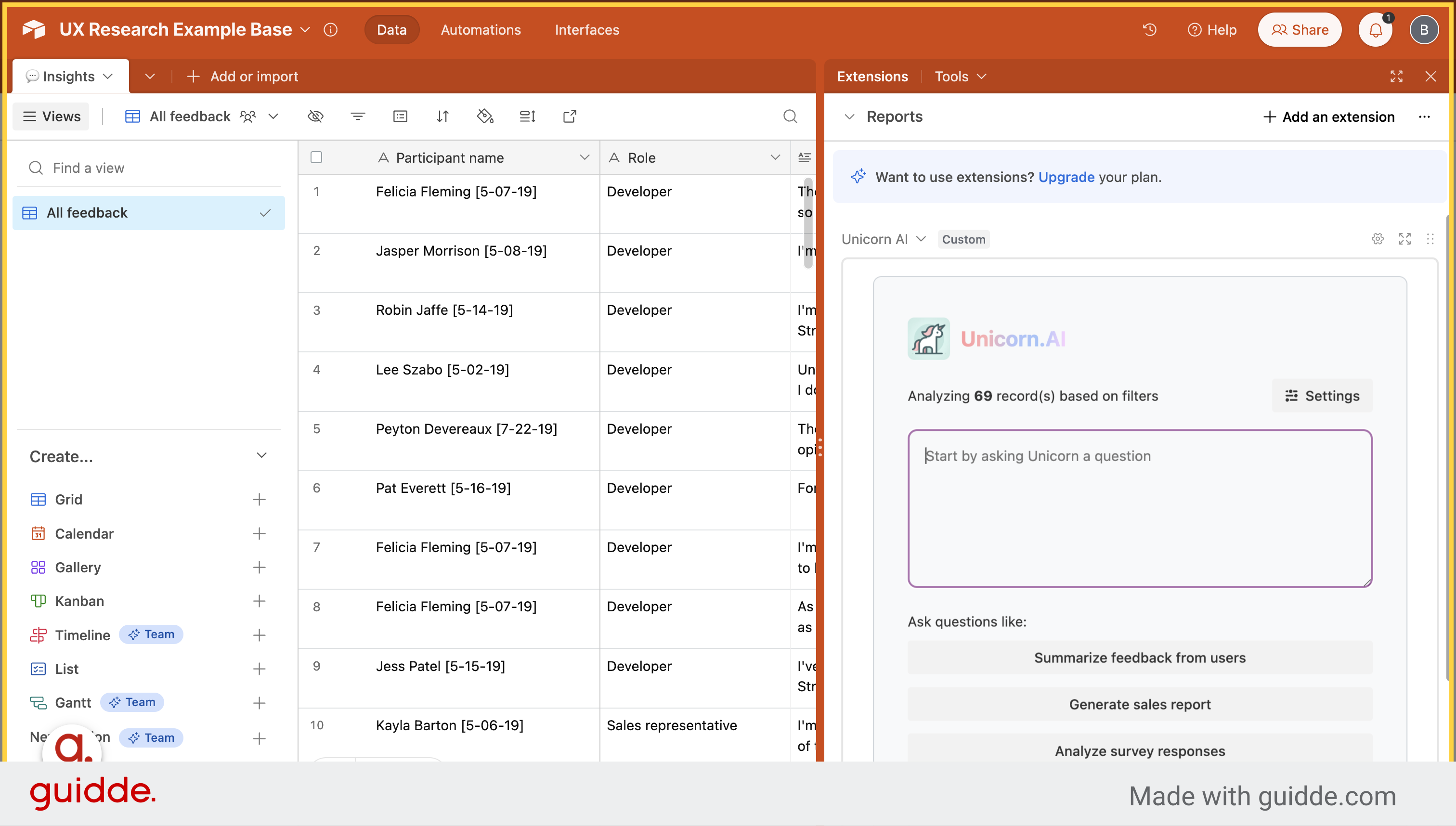
Provide context on your question if needed
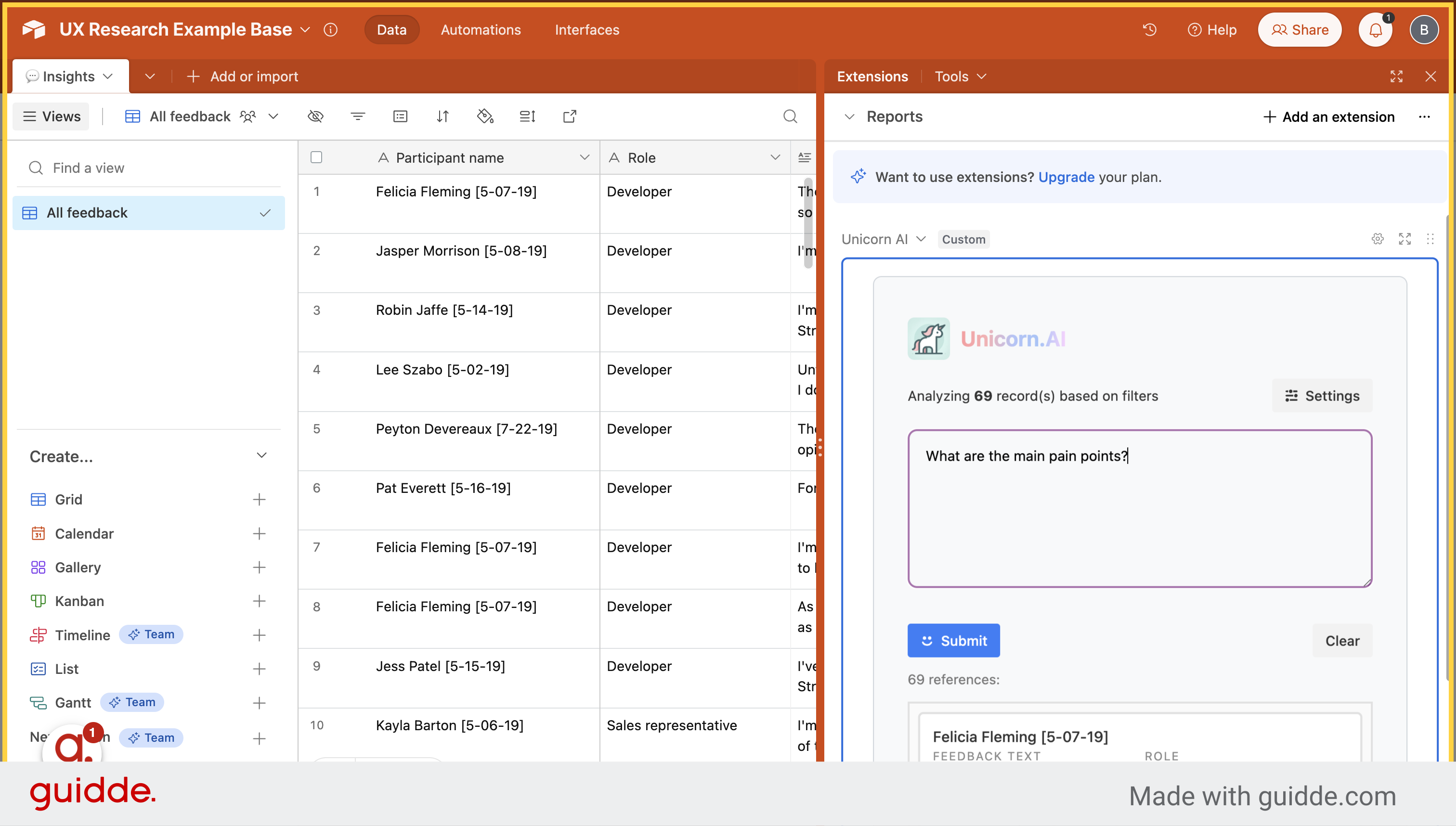
Submit your prompt
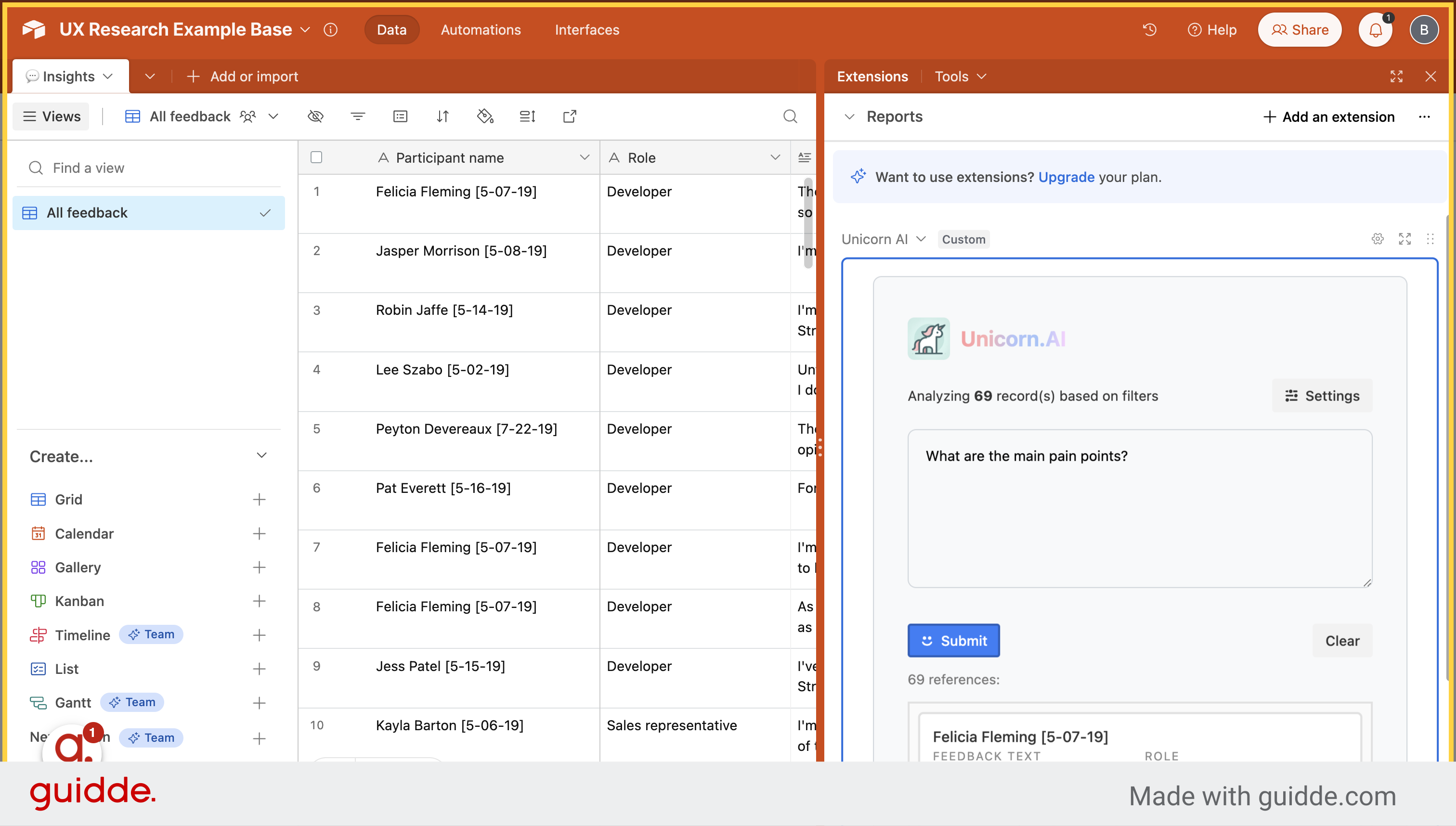
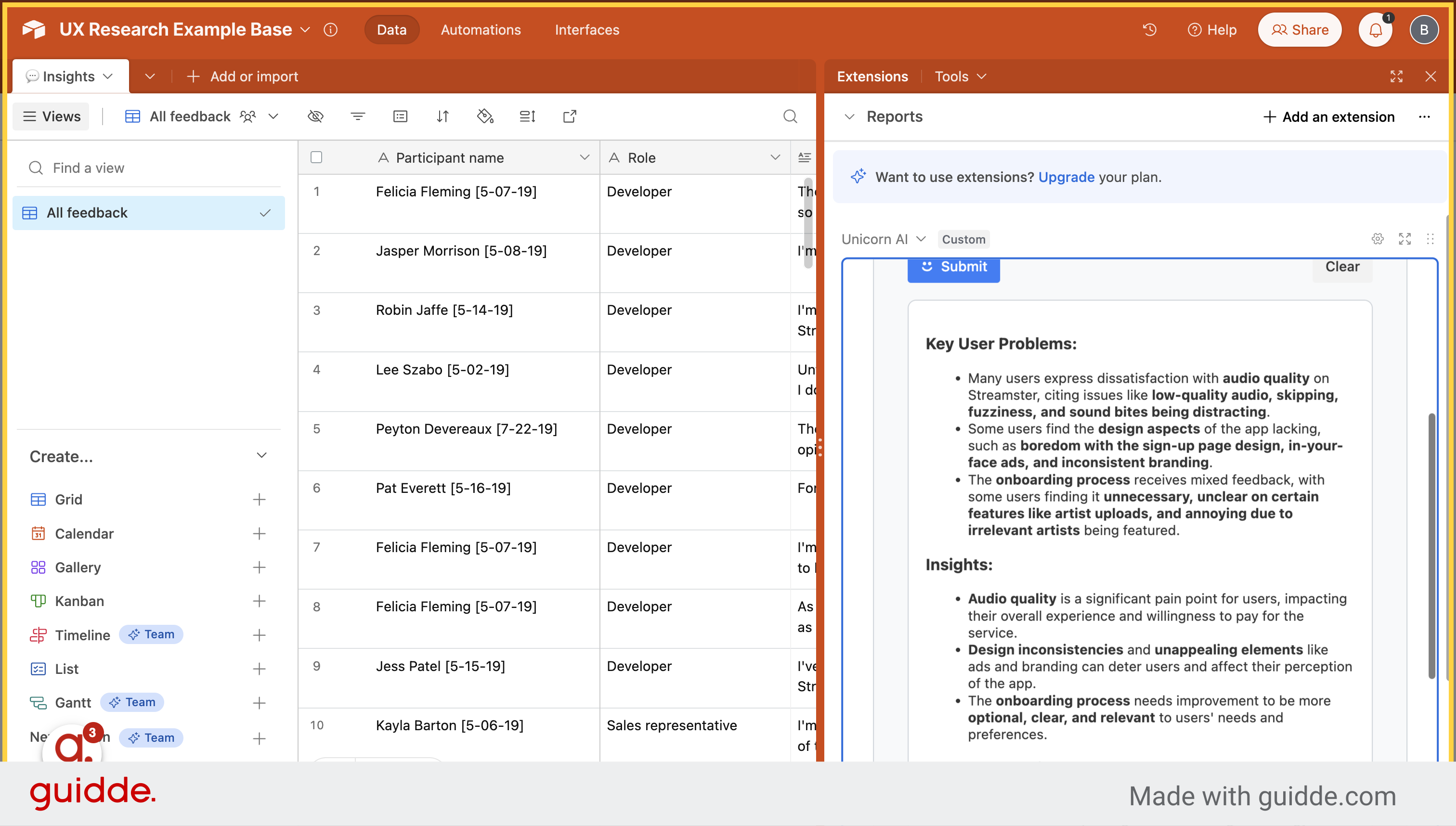
Copy the selected text for further action.
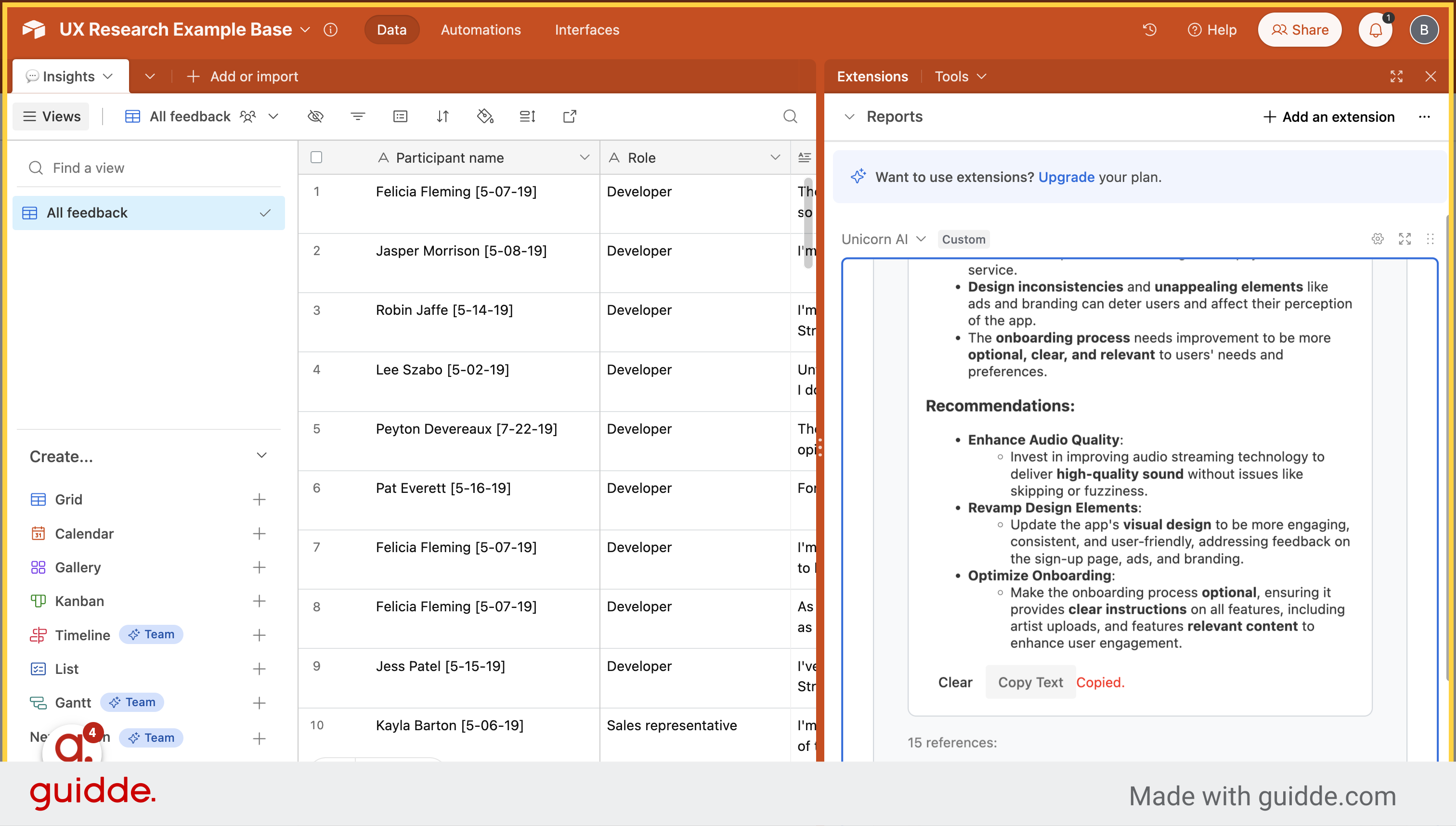
Clear the text for a new interaction.
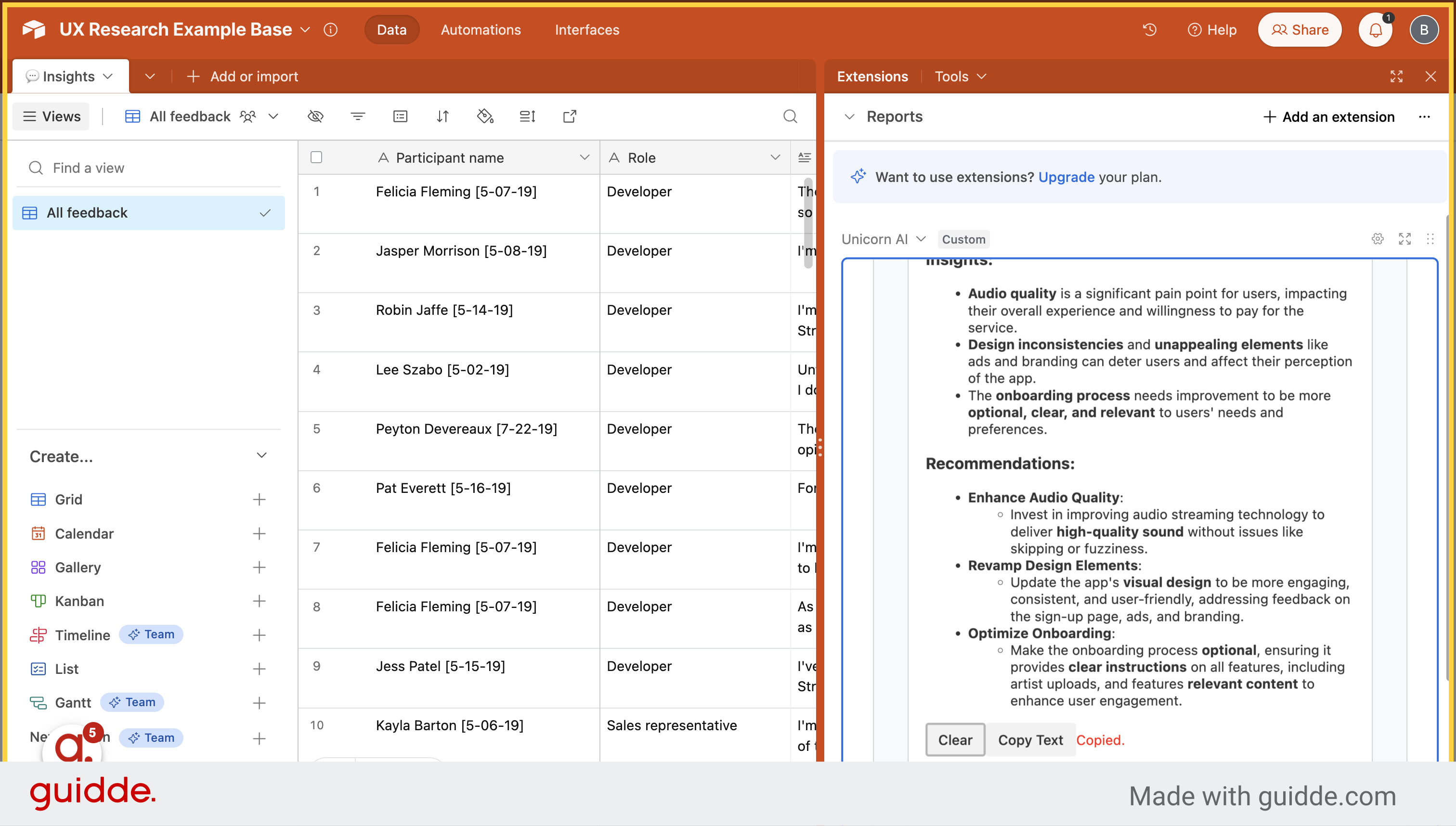
[How to adjust filters in UnicornAI](https://benshih.notion.site/How-to-adjust-filters-in-UnicornAI-7cd8eb7adf994c25a74cdf21c07e4a67)
How to manually select insights to analyze
How to extract user insights from interviews or notes
If you have encountered any issues while using UnicornAI. Please reach out to [email protected] for help.