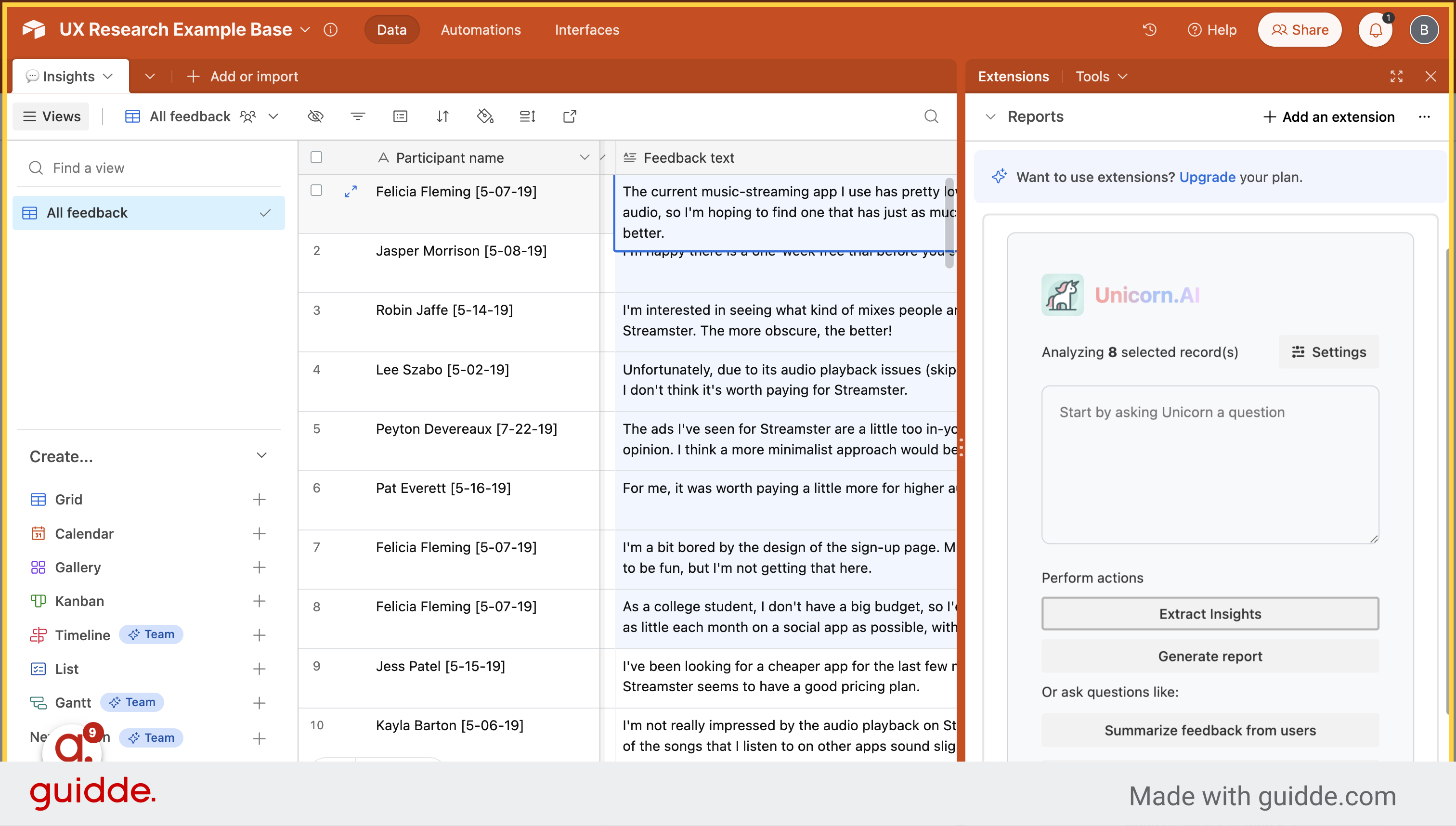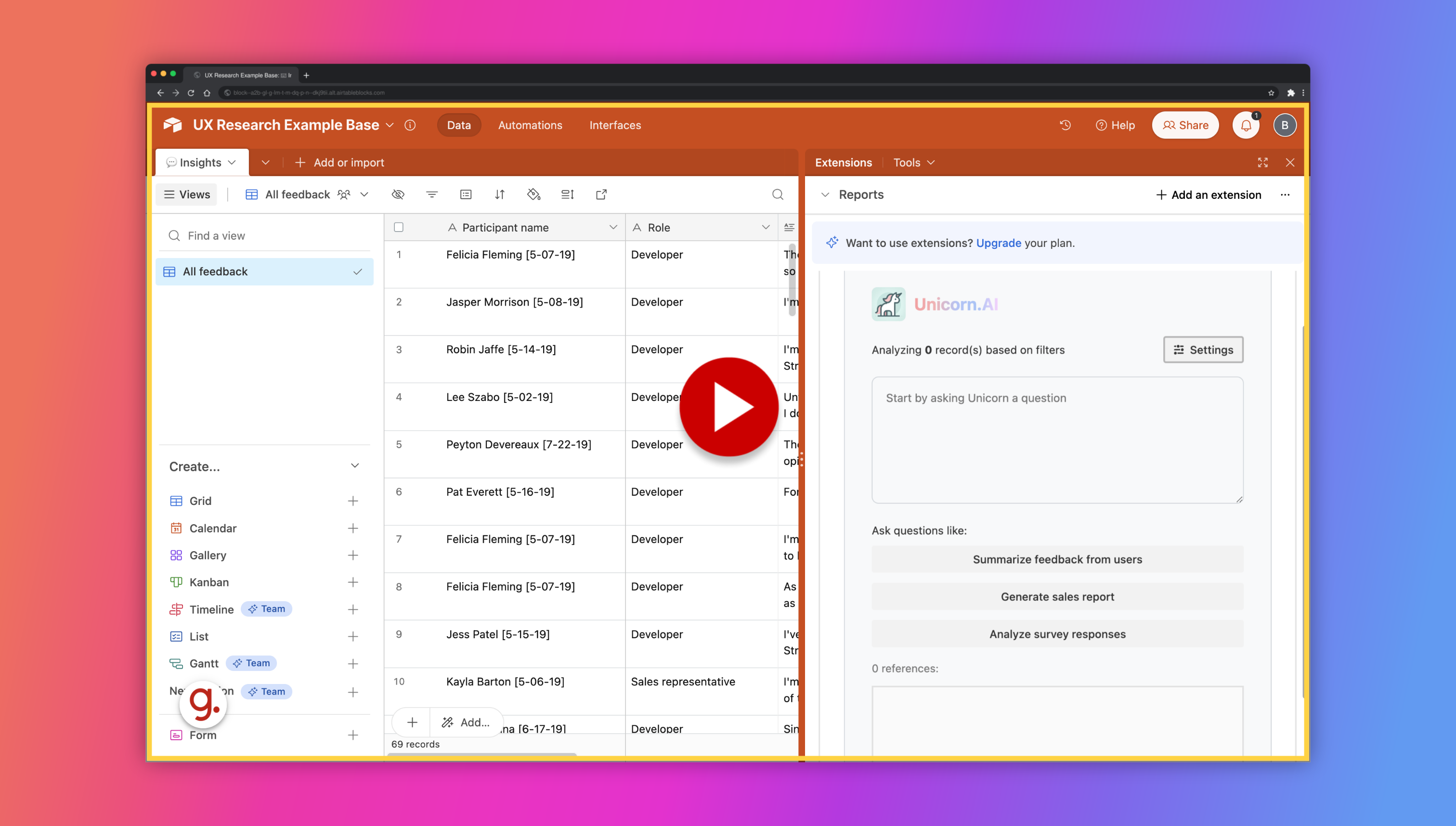
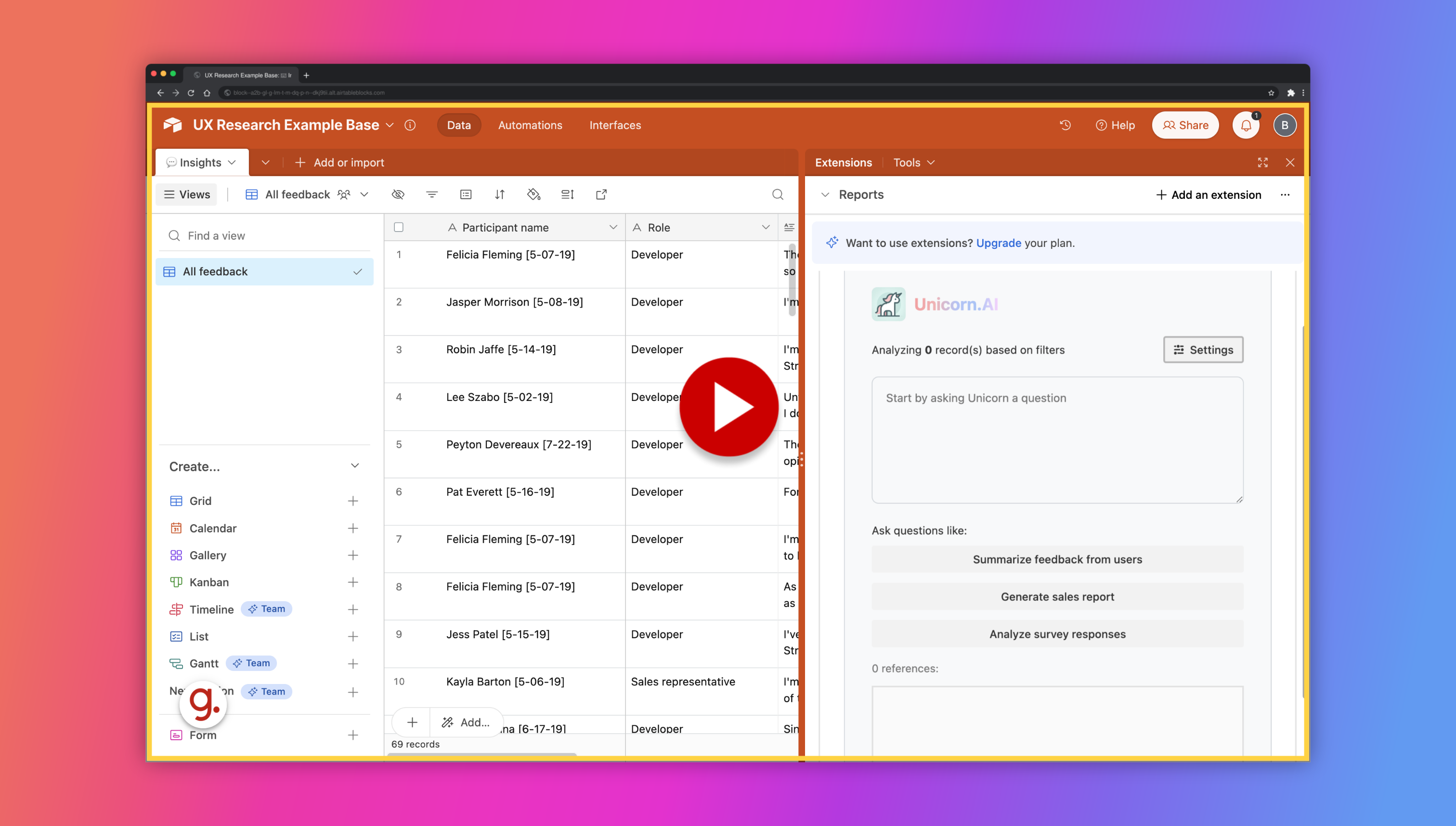
Navigate to the "Settings" section.
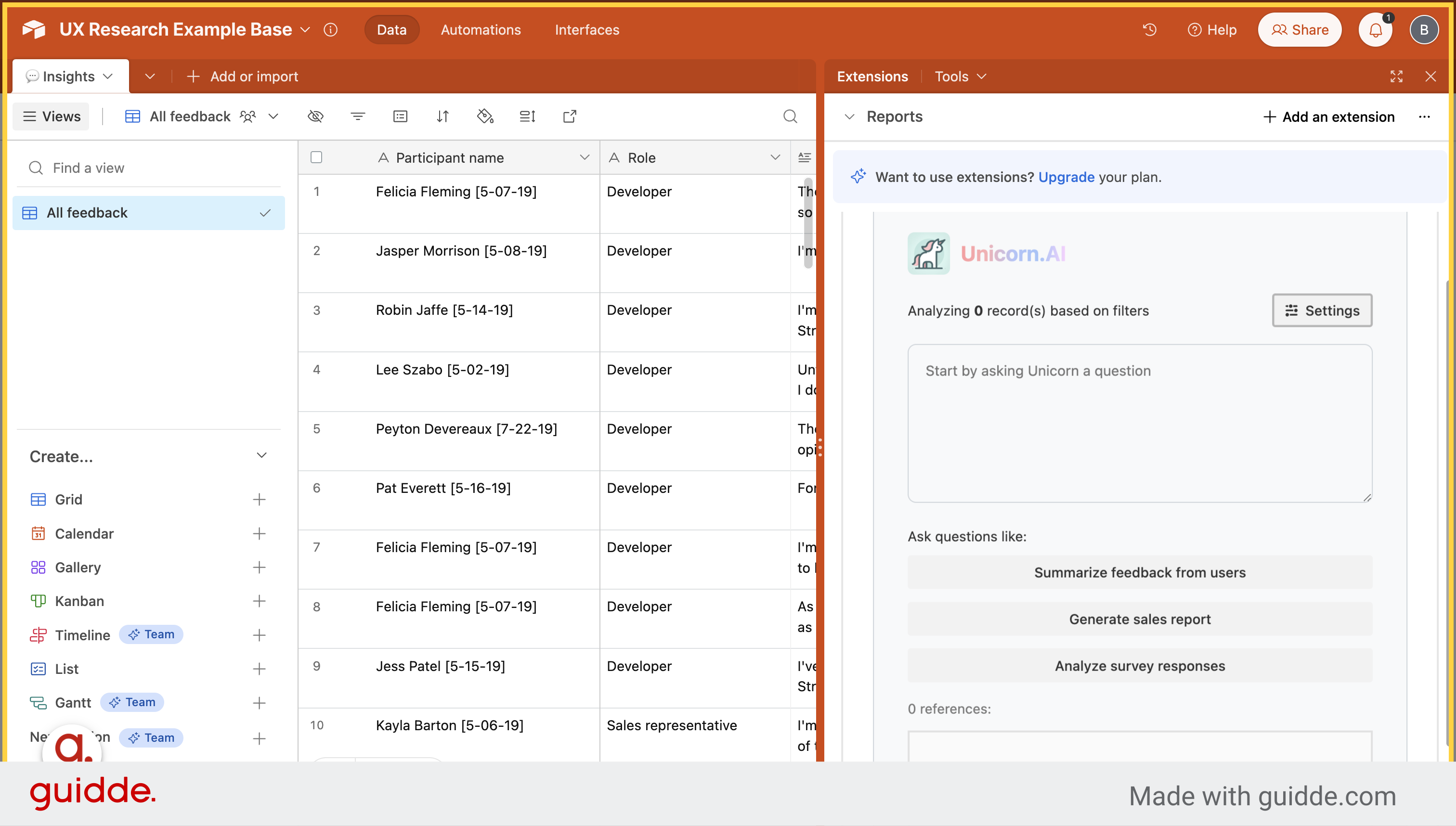
Access the "Manage Product Tags" option.
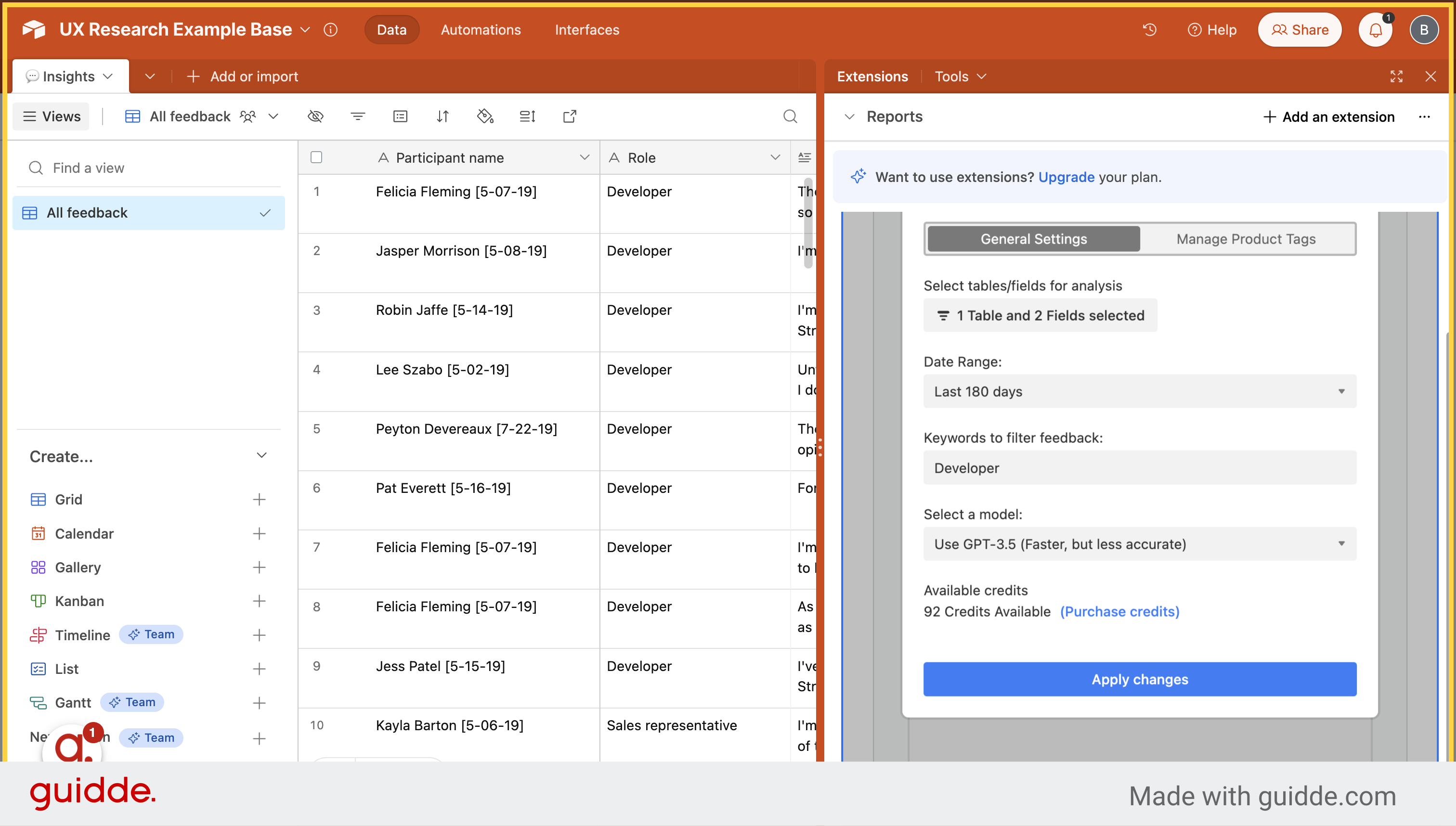
Each line is a new tag, for each tag, follow the format of tag:description. For example General feedback: Any general observation or feedback
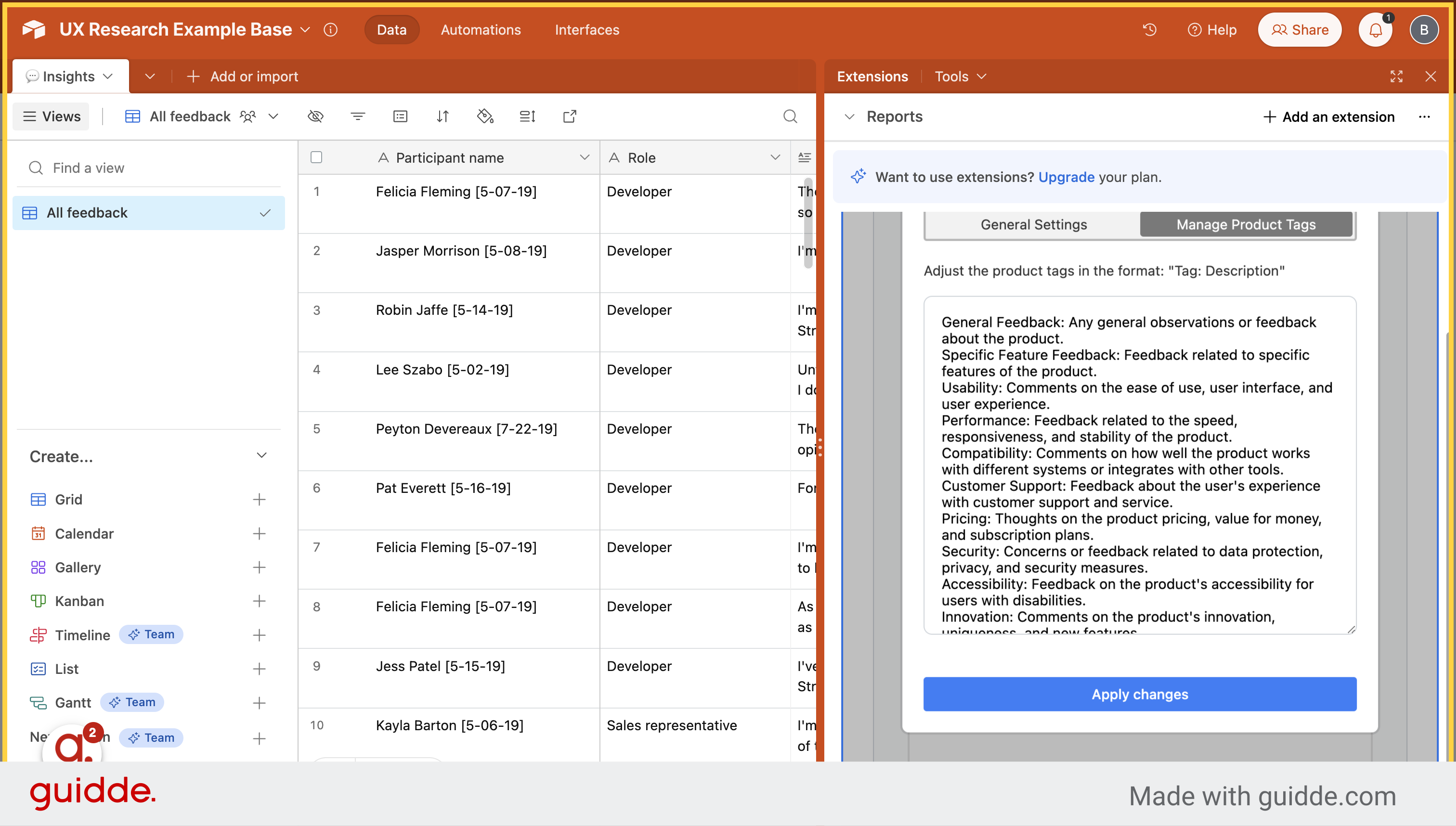
Save the changes by clicking on "Apply changes.
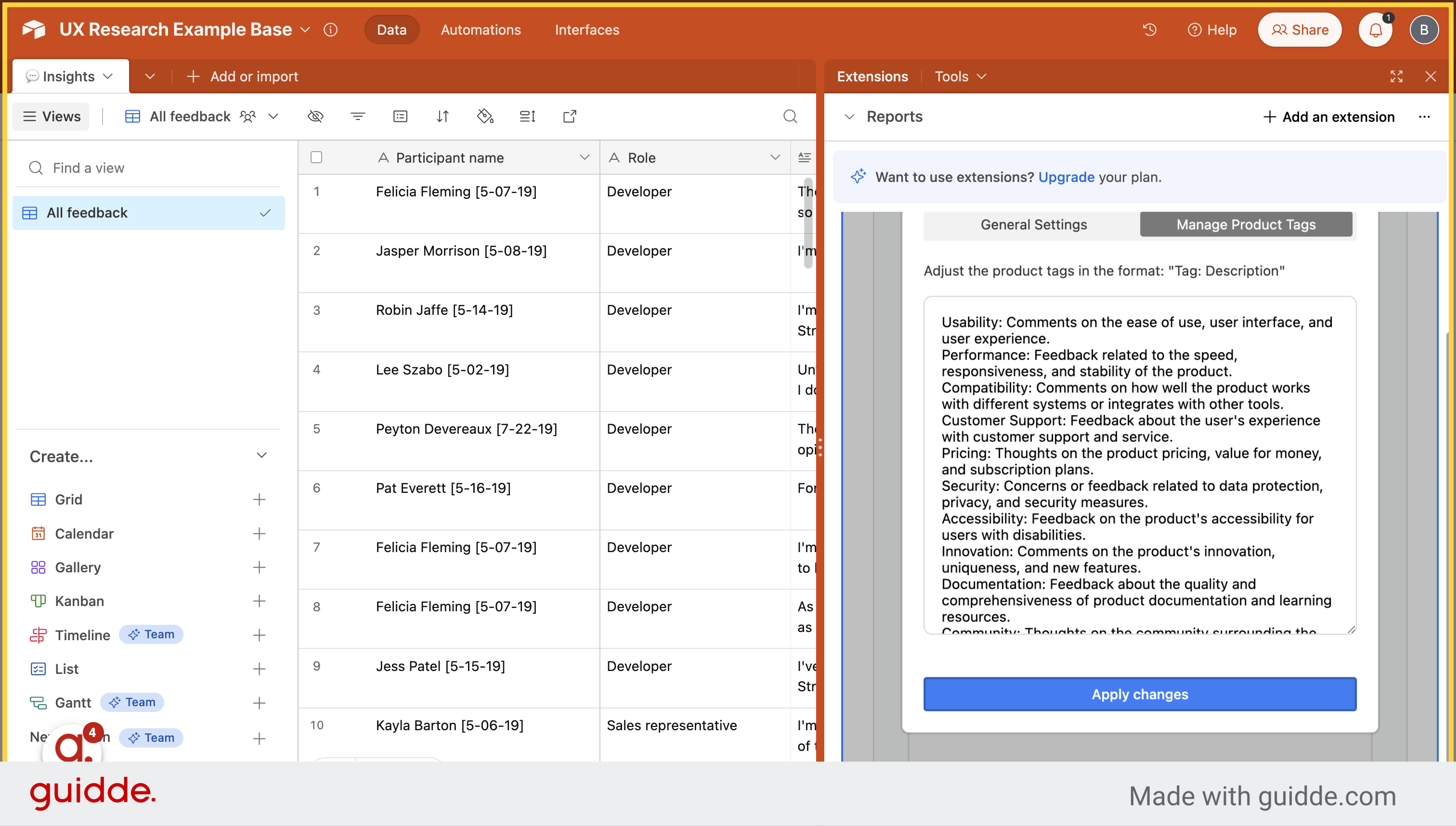
Normally these are user interview transcripts, or notes from interviews
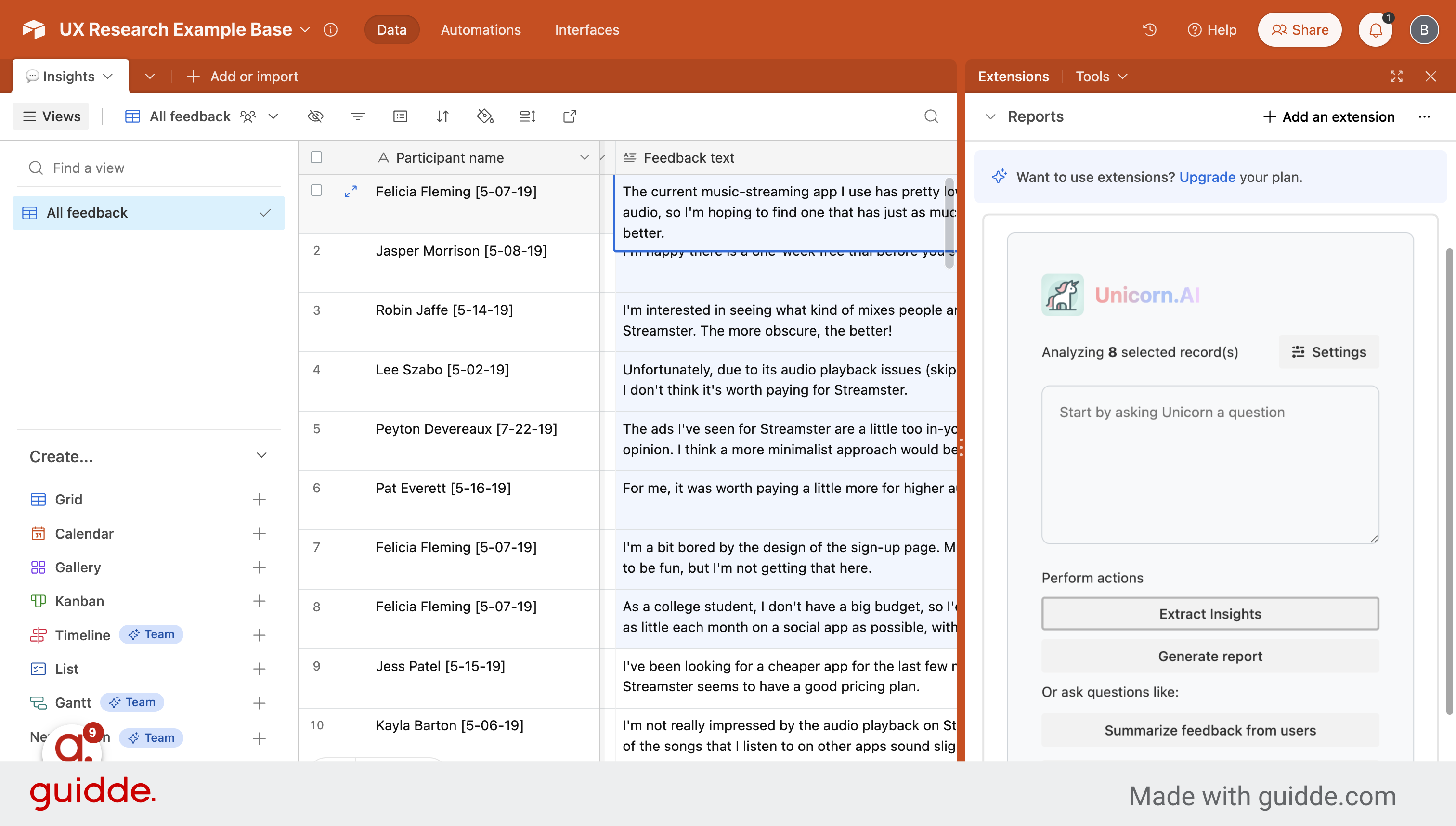
Select "Extract Insights" from the options.